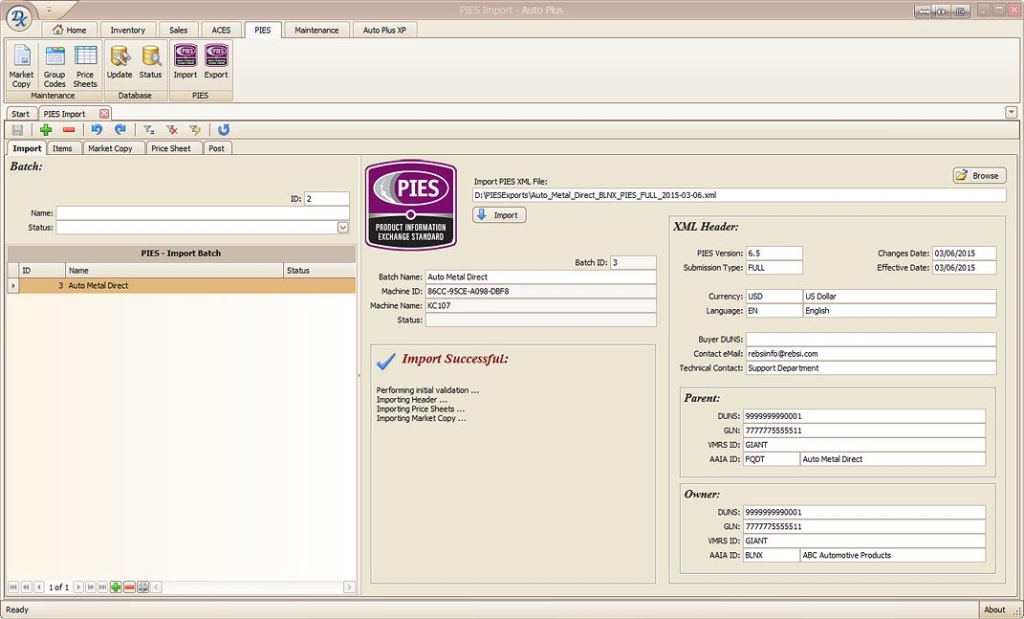
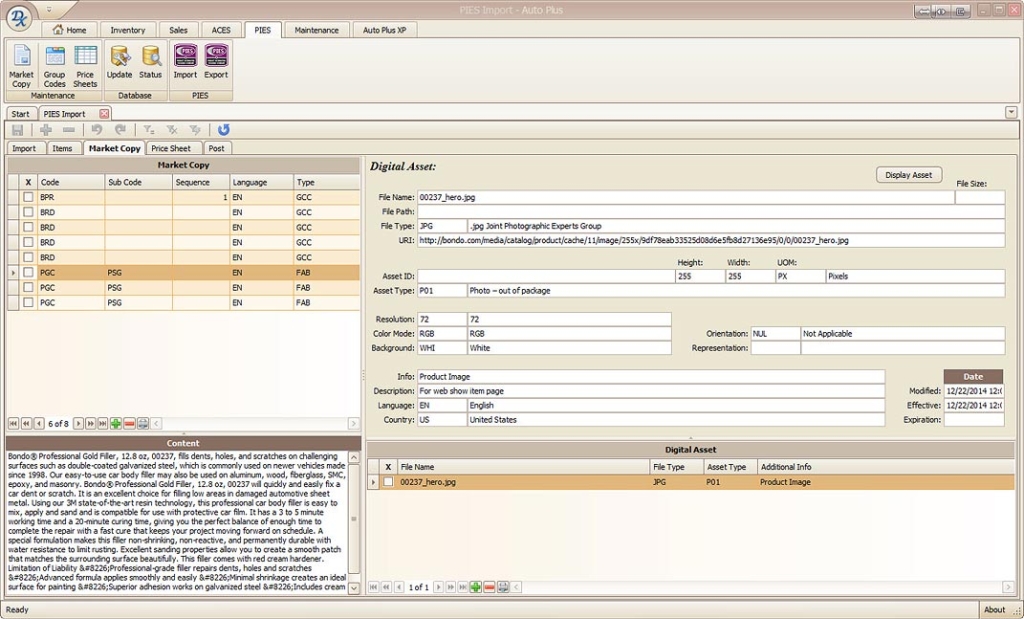
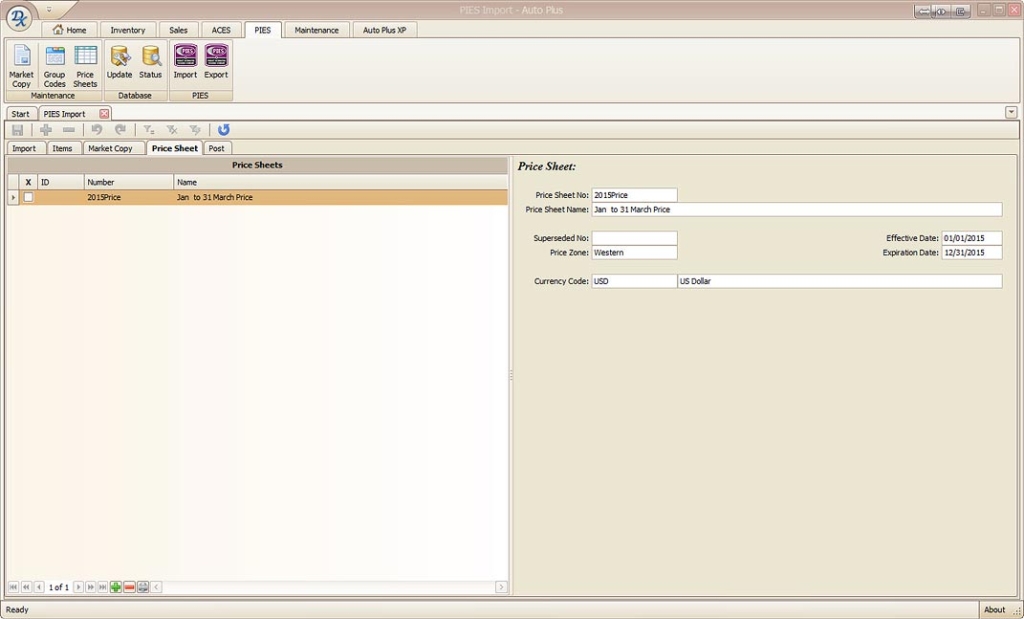
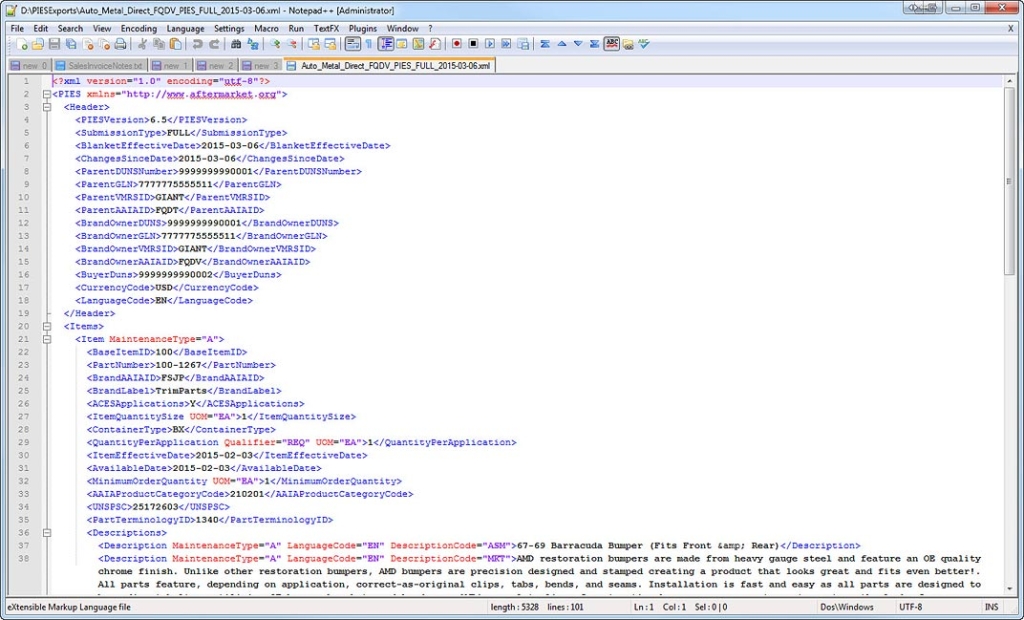
Easily exchange relevant product data. While PIES is designed to convey beyond 300 different data elements, users are not restricted to this entire set. Simply put, PIES can be handled in bite-sized files-choosing price levels, product attributes, market copy, and digital images-the critical components that support the repair shop and the mechanic’s online decision-making process.
We got you covered. All tables and fields that PIES XML files contain are supported across all segments, and are imported into the customer’s database regardless of the legacy file’s condition.
Auto Plus software offers the ability to exchange data that references product dimensions, weights, attributes, haz-mat information, emissions, barcodes, and so much more types of digital assets.
Our software accommodates the varied needs of the stakeholders. At any point, the user may edit or segment the file size, depending on what that person wants to use. For instance, the IT department may require a price and unit of measure set up file while the marketing manager needs brand logo images, market copy and so on for an online promotion. Users can create their own PIES segment data, which is validated and ready for exporting to the PIES XML standard.






